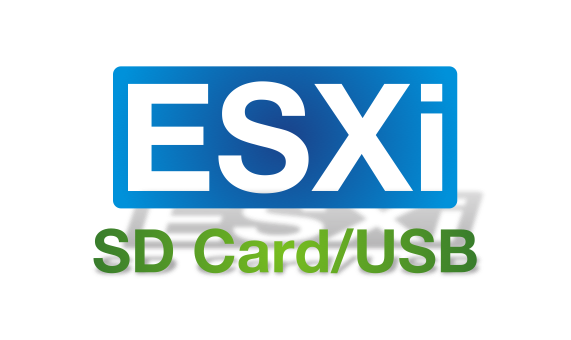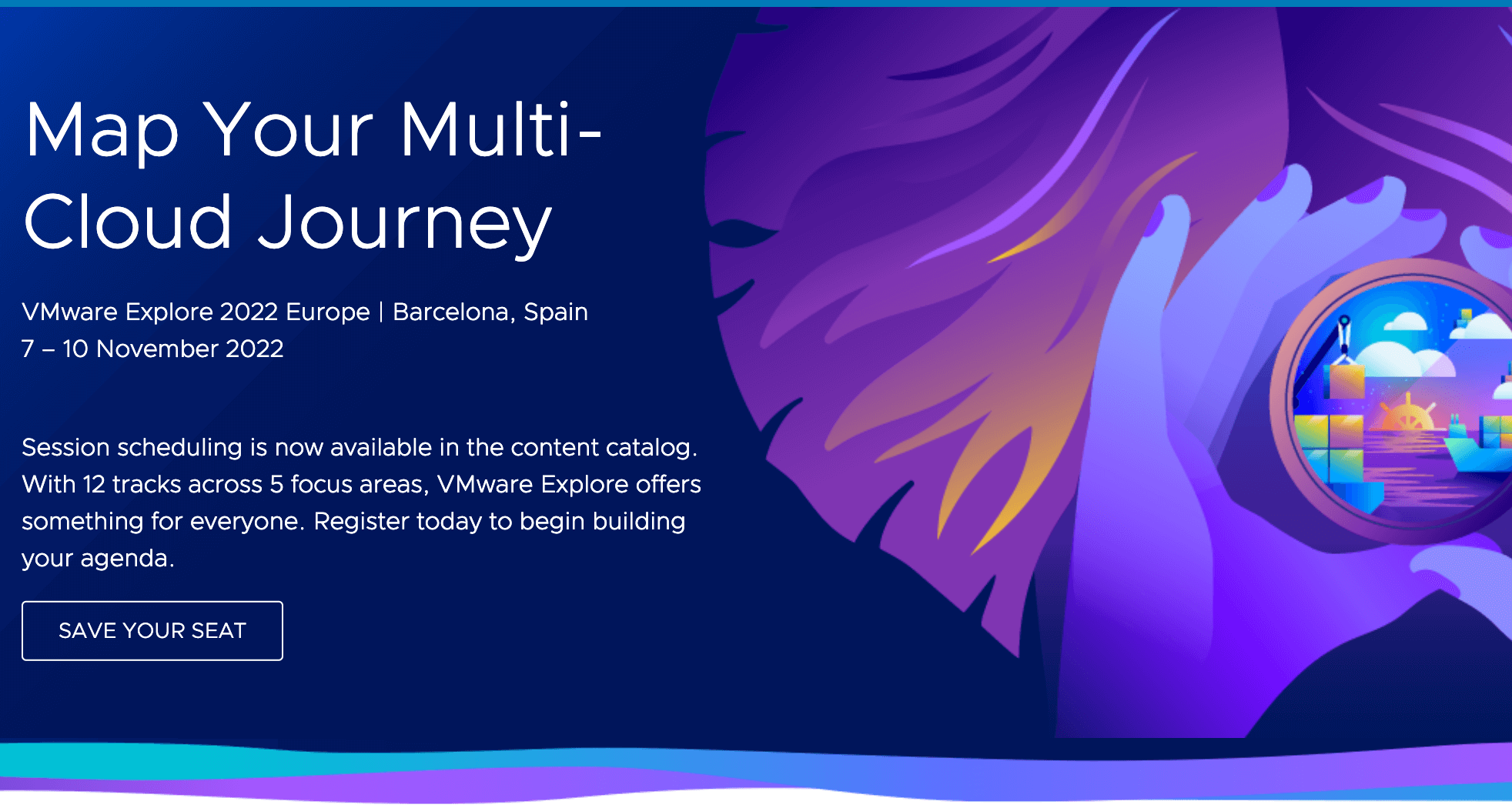Starting with a direct question: Are you one of the many VMware customers who use SD card/USB stick (low-end flash media) a boot device? If you answer this question with a YES, please read on!
By definition, a standalone boot device is a disk or device where all are partitions created during the ESXi installation exist on that single device.
VMware advice:
VMware strongly advises that you move away completely from using SD card/USB as a boot device option on any future server hardware.
Source: Knowledge Base Article 85685
With vSphere 7, VMware changed the layout for the ESXi system storage partitions on the boot device. The changes were done to enable more flexibility.
To understand the changes in the storage layout from vSphere 6.x to vSphere 7, have a look at the following:
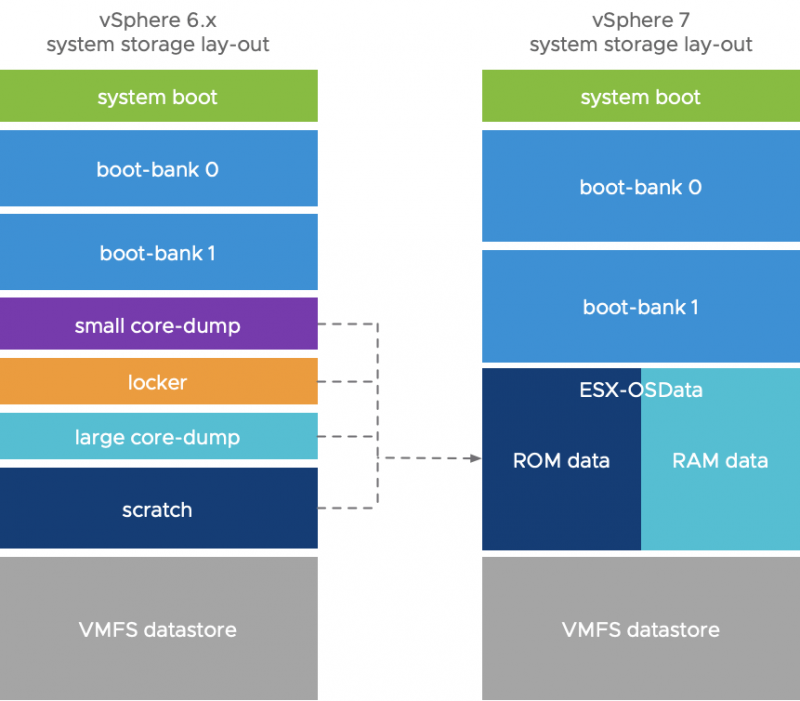
In the KB article, published September 16, 2021, VMware gives a few reasons, why SD card/USB as a standalone boot device option will be removed:
- Reads/Writes to System Storage continue to grow, mainly to the ESX-OSDATA partition. The OSDATA partition is a critical component that is required to be always available and also be persistent across reboots. OSDATA will be used in a variety of different ways as services and applications such as vSAN and NSX grow. OSDATA is used to store some of the runtime state, and for probes, backups of items such as configuration, timestamps etc. Access to other areas on OSDATA, such as VMTools and scratch portions will also grow. With each new vSphere release, more features will start relying on the OSDATA partition.
- Performance demands and IO loads cannot be continued to be met by SD cards. For example, the demands on writes to the scratch area have been growing. Another concern is the high frequency of IO with bursts such as logs or traces.
- There is no way to reliably check and monitor for the SD card endurance, as these devices usually do not provide support for diagnostics data. Wear-out issues and remaining endurance or lifetime can go undetected. In addition, not just writes but reads are also known to cause wear issues.
- SD/USB devices are prone to wear over time and are thus subject to failures, they are not designed for enterprise class use-cases.
Source: Knowledge Base Article 85685
VMware advice:
VMware strongly advises and highly recommends that our customers start to plan and transition to use a persistent device for boot and ensure that SD cards are not chosen as an option to use as a boot device while ordering new hardware for their environment. Most vendors provide alternate boot devices including M.2 options.
Source: Knowledge Base Article 85685
When you are currently planning or soon start planning for hardware upgrades, leave SD card/USB sticks out and concentrate on storage devices like HDD, SDD or NVMe which are made for high endurance usage.
If you answered the question at the beginning with YES, please make sure you subscribe to the KB article to be informed about future updates:
Resources:
- KB Article 85685: https://kb.vmware.com/s/article/85685
- VMware – The Cloud Platform Tech Zone blog: ESXi System Storage Changes: https://core.vmware.com/resource/esxi-system-storage-changes