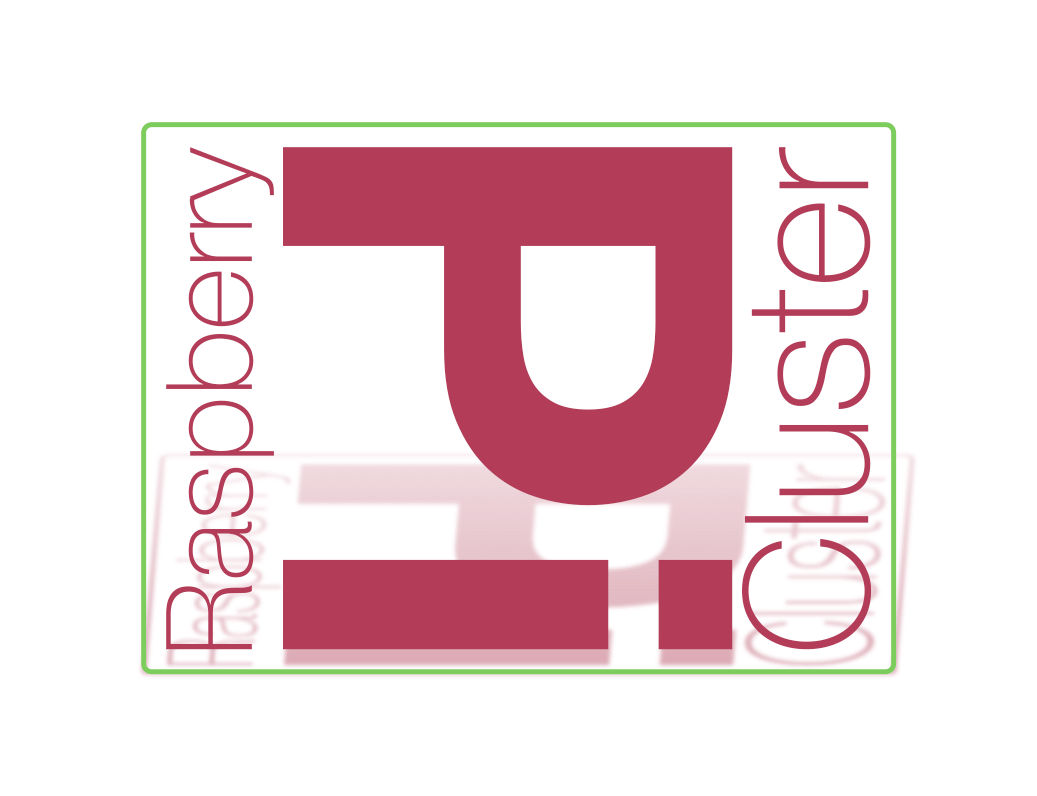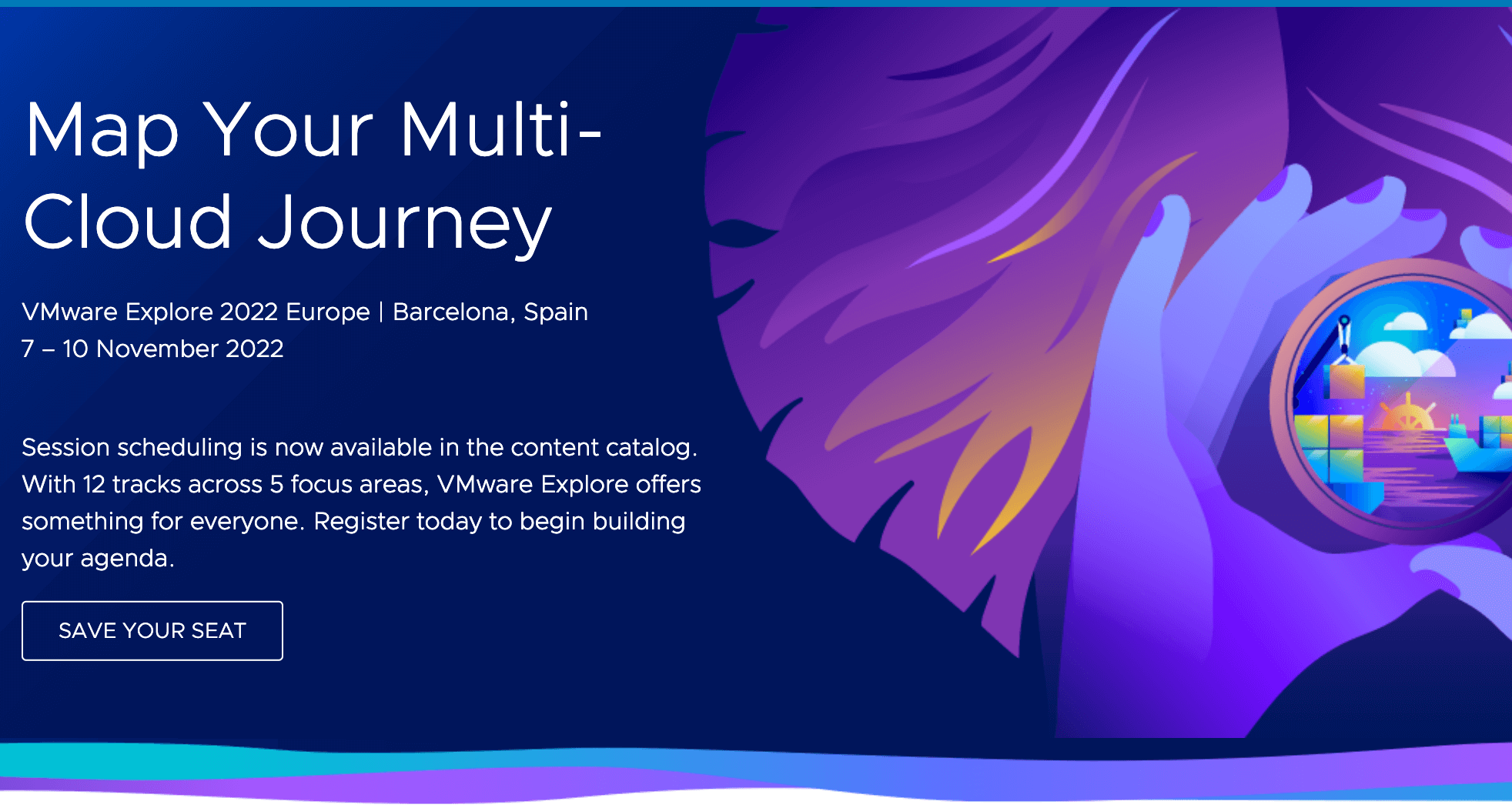After successfully installing ESXi on Arm, I decided to do a Raspberry Pi cluster.
Use case for the Raspberry Pi cluster, learning, going deeper into vSphere and again learning.
My Raspberry Pi Cluster
- Raspberry Pi 4 Model B 8GB
- Geekworm Raspberry Pi 4 Model B Rüstung Kühlkörper Fall
- Samsung FIT Plus 32GB Typ-A 200 MB/s USB 3.1 Flash Drive (MUF-32AB/APC)
- Samsung FIT Plus 256GB Typ-A 400 MB/s USB 3.1 Flash Drive (MUF-256AB/APC)
- Verbatim Premium microSD HC Speicherkarte – 16 GB – inkl. Adapter, Class 10, bis zu 80 MB/s Lesegeschwindigkeit do not go too cheap, explanation to follow
- Replacement: SanDisk Extreme microSDHC 32GB + SD Adapter + Rescue Pro Deluxe 100MB/s A1 C10 V30 UHS-I U3
- GeeekPi Raspberry Pi Cluster Gehäuse, Raspberry Pi Rack Gehäuse Stapelbares Gehäuse mit Lüfter 120 mm RGB LED 5V
- BENSN 5.1V 3A Netzteil Type-C USB Kabel Stecker Ladegerät für Raspberry Pi 4 Model B (1GB / 2GB / 4GB) Mit ON/Off Schalter

Having the knowledge of how to install ESXi on Arm fling, I prepared everything to get started. I did not expect anything to be challenging. But … – you guessed it, there was a challenge.
I used the Raspberry Pi Imager to create a microSD with Raspberry Pi OS. Inserted the card but not much happened. It took a few moments before an error message showed on the screen.
Error message shortend:
error on dev mmcblk0
One assumption was that the eeprom got corrupted. Looking up how to check, I found the blog of James A. Chambers – Legendary Technology Blog. Making sure all USB devices – including keyboard and mouse – were disconnected and the microSD card taken out, I restarted the Raspberry Pi. As mentioned in James A. Chambers – Legendary Blog, I checked the green light. And – the light showed that the eeprom was corrupted.
Following the recommendations, I used the Raspberry Pi Imager and created a recovery microSD card. After keyboard was plugged back in and the microSD inserted, another restart of the Raspberry. Recovery completed successfully. Rebooted the Raspberry with Raspberry Pi OS. Still the same error showed.
A first assumption was that maybe the microSD card adapter coming with the rack was not working. Inserting the microSD in the local slot on the Raspberry Pi had the same result – the above-mentioned error message showed.

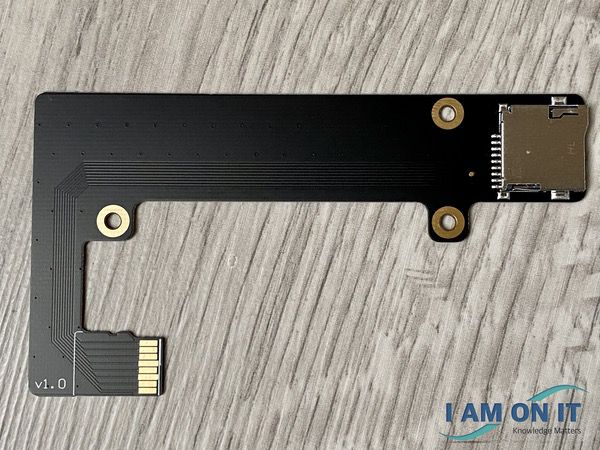
Researching further about the error message, I found a post on github which referred to an issue with low cost microSD cards. Decision was made to pick up new microSD cards. Prepared the new microSD card with Raspberry Pi OS and going thru the previous routine. The result – with the microSD card adapter – was, successful operations!

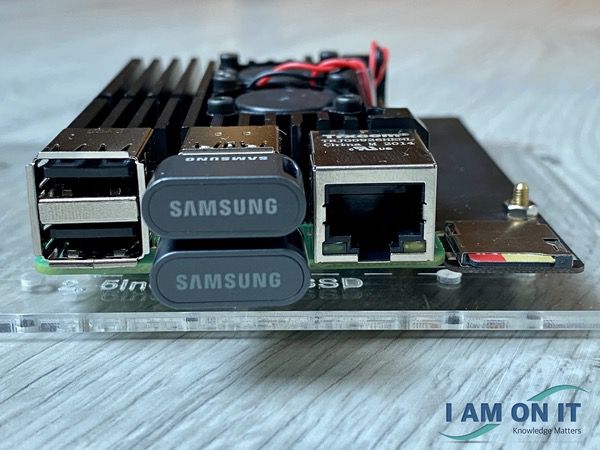
Now that all Raspberry Pis were set up with the UEFI* boot loader* on to the new microSD card each, I went ahead and installed the ESXi on Arm fling on all of them.
Installation completed. Now putting the Raspberry Pis into the rack.
Next step – adding the Raspberry Pi cluster into my home lab.
Additional Information
UEFI
The Unified Extensible Firmware Interface (UEFI) is a specification that defines a software interface between an operating system and platform firmware.
Source: Wikipedia
Boot Loader
When a computer is turned off, its software—including operating systems, application code, and data—remains stored on non-volatile memory. When the computer is powered on, it typically does not have an operating system or its loader in random-access memory (RAM). The computer first executes a relatively small program stored in read-only memory (ROM) along with a small amount of needed data, to access the nonvolatile device or devices from which the operating system programs and data can be loaded into RAM.
The small program that starts this sequence is known as a bootstrap loader, bootstrap or boot loader.
Source: Wikipedia