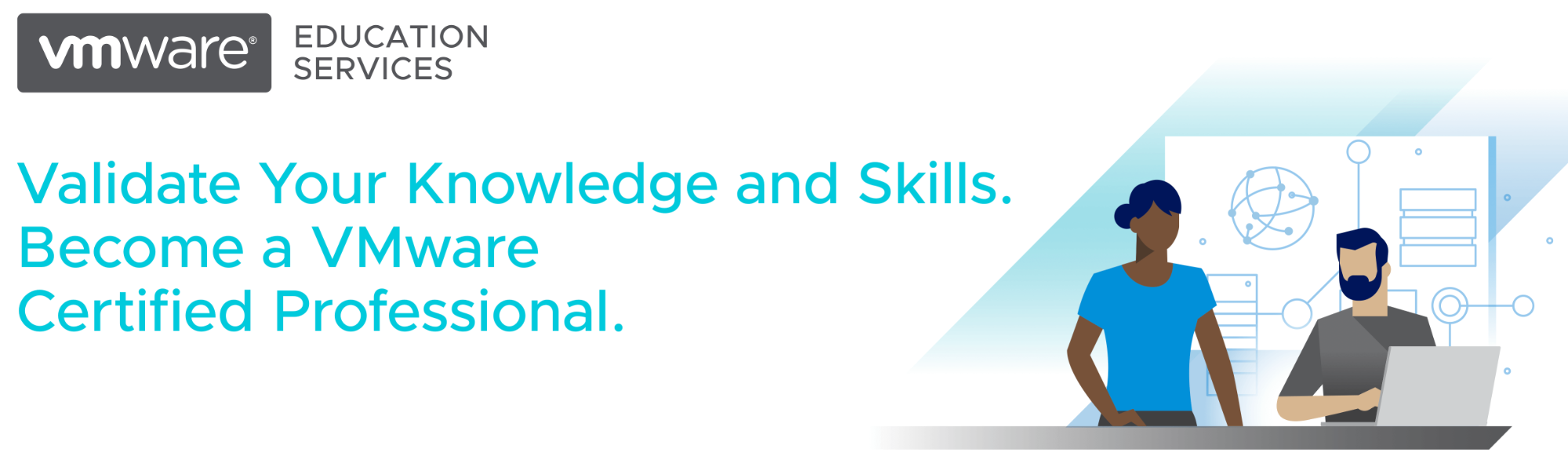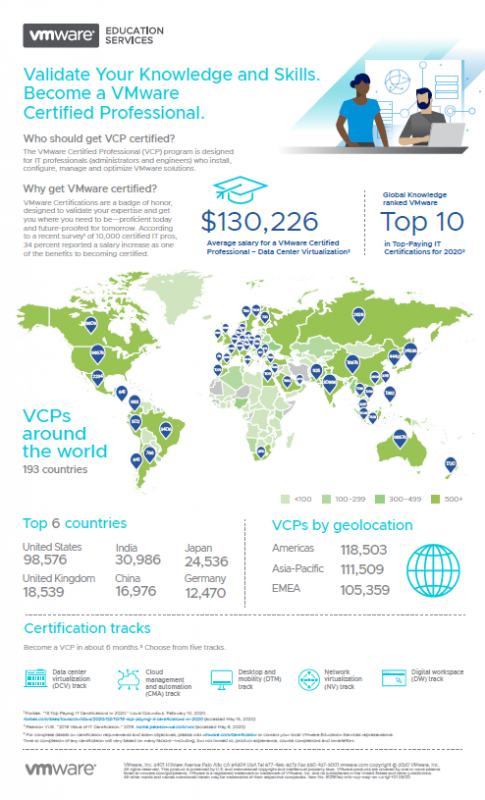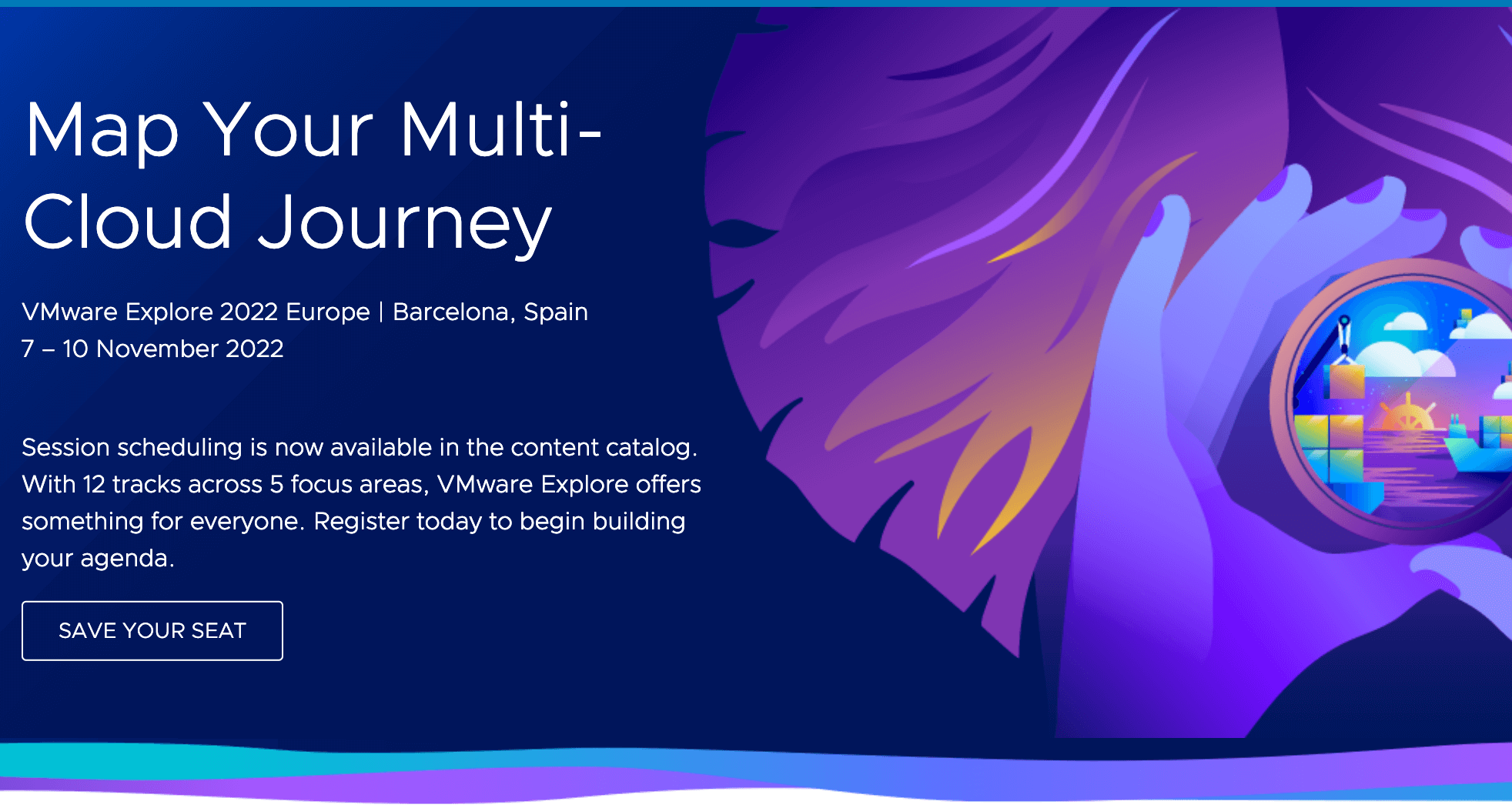Like all software vendors, VMware offers certification to IT professionals. Like certifications in general, VMware certifications validate an IT professional’s skill with VMware products.
Stated by VMware:
“Harness the True Value of VMware Technologies with Certifications
We validate the critical skills required to integrate and manage the technology that drives desired business outcomes. Covering multiple technology areas with levels for those new to the industry as well as experts in the field, VMware Certification Tracks give you the flexibility to find the path that suits your needs.”
The answer to the question ‘Why Get VMware Certified?’ is fairly good to understand.
“VMware Certifications are a badge of honor, designed to validate your expertise and get you where you need to be – proficient today and future-proofed for tomorrow.”
Being VMware certified gives you benefits; you will not get otherwise:
VMware mentions a few:
- Recognition of your technical knowledge and skills
- Greater opportunities for career advancement
- Official transcripts
- VMware Digital Badge*
- Use of the certification logo
- Access to the exclusive portal & logo merchandise store
- Invitation to beta exams and classes
- Discounts from VMware Press
- Discounted admission to VMware events
But how to get started to become a VCP?
First, take a look at the certifications and badges available from VMware:
- Data Center Virtualization
- Network Virtualization
- Cloud Management and Automation
- Desktop and Mobility
- Digital Business Transformation
- Digital Workspace
Then have a look at the certification levels you can aim for:
- VCA – VMware Certified Associate
- VCP – VMware Certified Professional
- VCAP – VMware Certified Advanced Professional
- VCDX – VMware Certified Design Expert
I, personally, am aiming for the VCP-DCP (2019, now 2020) certification.
End of August 2019, I attended the class taught course VMware vSphere 6.7: Install, Configure and Manage. The trainer told the attendees that just doing the course will not be enough to achieve the certification. You will need practical knowledge and experiences for the two exam parts of the certification.
My preparation was focused on the VMware vSphere 6.7 Foundations Exam 2019. The exam is planned for 105 minutes in duration, with 65 questions in total and to pass the exam successfully, you need to get a 300 or more passing score.
I will make use of the additional resources VMware offers for studying for the Foundation exam:
Me, becoming a VCP will be an ongoing process, I will update this post over the coming months with more details and my progress.
Update #1
VMware vSphere 6.7 Foundation Exam 2019 – passed
With a lot of learning and re-reading and re-reading again, I managed to pass the Foundation exam. Using now the gained knowledge and understanding is now my basis to get working on passing the Professional vSphere 6.7 Exam (2019, now 2020).
Update #2
Failed the first try for the VCP-DCV exam by xx points. Going back to further preparation and learning and will give it another go soon, but not too soon.
Update #3
Due to COVID-19 VMware started to offer remote exams to enable one to take exams which are usually taken at a VUE Pearson test center.
After putting in more learning, I took the VCP-DCV 2020 exam on May 22, 2020. And I can proudly tell you – I PASSED.
I am now part of the VCP world wide community.
With all the time spent with learning, looking up details, re-reading and re-reading things, I learnt that even without a deep dive technical background you can reach a goal with motivation and dedication. Every expert has started at some point and it does take time, motivation and dedication to become an expert but it’s an interesting journey and I am looking forward to now being part of the community and ways to give back and help others when they start.