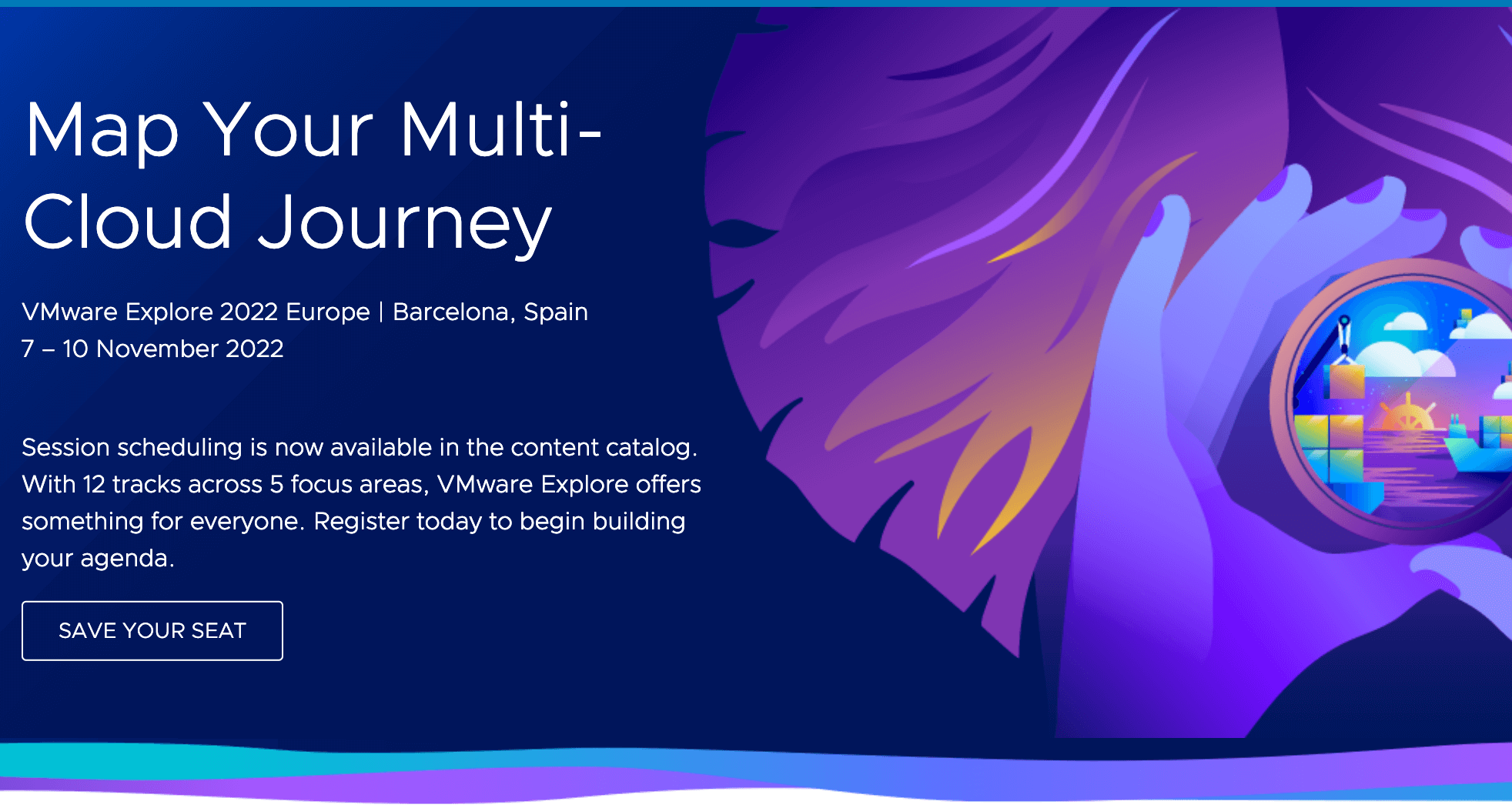When I was investigating a vCenter Log Bundle with a customer the other day, I stumbled across something that can be easily fixed.
But first from the beginning. To evaluate the capabilities of Skyline Health Diagnostics, I first had a vCenter Log Bundle created, which ended up being a good 3GB in size when packed.
To show the customer what this tool can do, I wanted to show him directly how easy it is to get results with it and started the upload of an offline bundle via the GUI. If you want to know more about SHD click here.
The upload worked fine and also the next task, the unpacking was started successfully. So it seemed.
After about 10 minutes, however, still no result was displayed, which made me wonder. In addition, the task was displayed in the GUI as successfully completed.
I then took a look at the appliance and the log file of the corresponding task. There, I was shown that the log bundle could not be completely unpacked due to a lack of disk space and that the task had therefore failed.
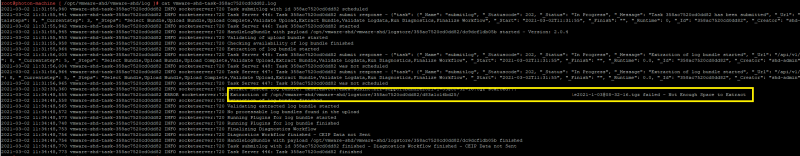
After seeing this, I checked the available disk space. The VM itself had a 150GB VMDK configured as specified in the requirements. However, the OS only saw a fraction of that:
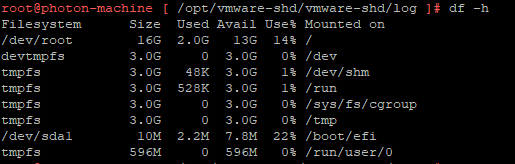
These 16GB are definitely too little and do not meet the requirements. So I installed parted on the Photon OS to extend the partition.
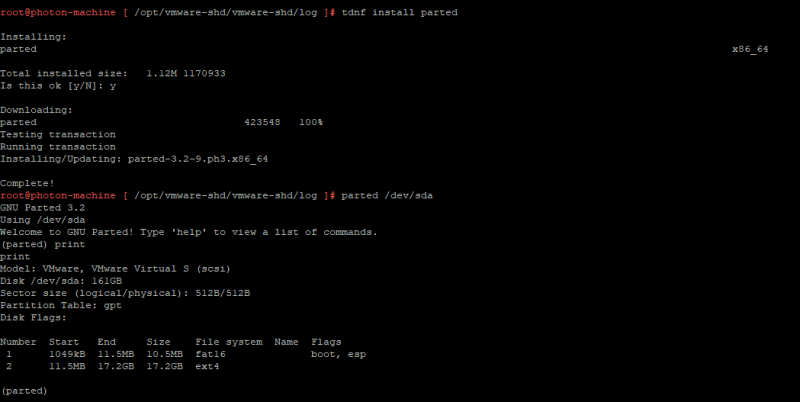
You need to run resizepart 2 yes 100% to extend the partion to the whole size of the VMDK. And after this you also need to extend the filesystem,too:
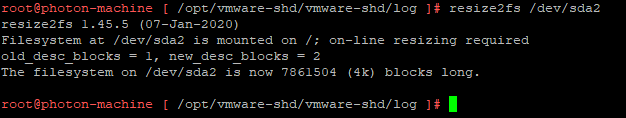
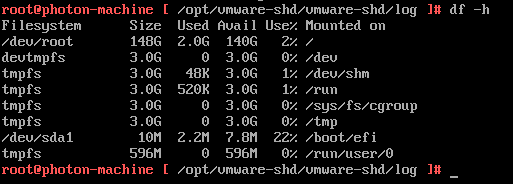
As you can see, after this the space was increased to the size of the VMDK.
After that, the bundle was successfully unpacked and the report was available in about 6 minutes. There were indeed some issues found which could be fixed by a VCSA update. Nevertheless, the customer was impressed how easily valuable results could be shown with this tool.
Conclusion
Stick to the requirements and as long as there is no appliance for Skyline Health Diagnostics yet, check the available storage within Photon OS.
Sources: